
Apple store & iTunes Gift Card 400 HKD Key Hong Kong
- Add to Wishlist
-
Platform: Apple
Check activation guide -

You can't activate this product in: United States
Check restriction -

Delivery type: Digital key
You may also like
Product description
Apple store & iTunes Gift Card 400 HKD Key Hong Kong
When you think of music, there’s a fairly high chance that those thoughts will lean towards iTunes. Buy Apple Store iTunes Gift Card 400 HKD Key Hong Kong and try this Apple service on your own iTunes account! There’s plenty of music offered in the selection, but you will also be pleasantly surprised by the available movies and even audiobooks!
Music
In accordance with its name, the Apple Store iTunes Gift Card 400 HKD will give you access to plenty of melodies and songs. You can browse for your favourite artists and their entire albums, or maybe there’s a singular song that you heard on the radio and would like to own. iTunes is one of the most prominent places to shop for music, so buy Apple Store iTunes Gift Card 400 HKD Key Hong Kong, increase the amount of funds in your iTunes account and delve into the endless music!
Books
Or maybe you are a reader – well, iTunes can be your friend in this as well. While it is not a national library, there is a sizable and greatly catered library that you may browse. Popular detective stories, interesting novels or even fanciful fantasy tales, all can be found in one place and paid for with one card, without involving your bank account! Plus, Apple iTunes gift card can always serve as a good present for a friend who loves to read;
Entertainment
Buy Apple Store iTunes Gift Card 400 HKD Key Hong Kong and you will be able to spend your funds on two other forms of entertainment available in iTunes store. One of them being movies that you can buy and watch at your leisure on PC or Mac.
The other entertaining feature is the Apps. You can use the Apple Store iTunes Gift Card 400 HKD Key United States to get games or download programs in Apple Store.
How to redeem the Apple Store iTunes code on iPhone, iPad, or iPod?
- Open the App Store on your device;
- Press Today at the bottom of the screen;
- Tap the Sign-in button or your photo at the top of the screen;
- Choose the Redeem Gift Card or Code option;
- Enter the purchased Apple Store iTunes gift card code;
- Finish the process by pressing Redeem.
How to redeem the Apple Store iTunes code on Mac?
- Open the App Store on your Mac;
- Sign-in or click on your profile name;
- Select the Redeem Gift Card option;
- Enter the purchased Apple Store iTunes gift card code;
- Finish the process by pressing Redeem.
How to redeem the Apple Store iTunes code on Windows PC?
- Press the Account button on top of the iTunes window;
- Click the Redeem option;
- Sign-in with your Apple ID;
- Enter the purchased Apple Store iTunes gift card code;
- Finish the process by pressing Redeem.
How to redeem the Apple Store iTunes code on an Android device?
- Open the Apple Music app on your Android device;
- Press the menu button and select the Account option;
- Choose the Redeem Gift Card or Code option;
- Enter the purchased Apple Store iTunes gift card code;
- Finish the process by pressing Redeem.
Reviews
Other details
- Currencys
Want this ? We can notify you via email when the product becomes available again.










